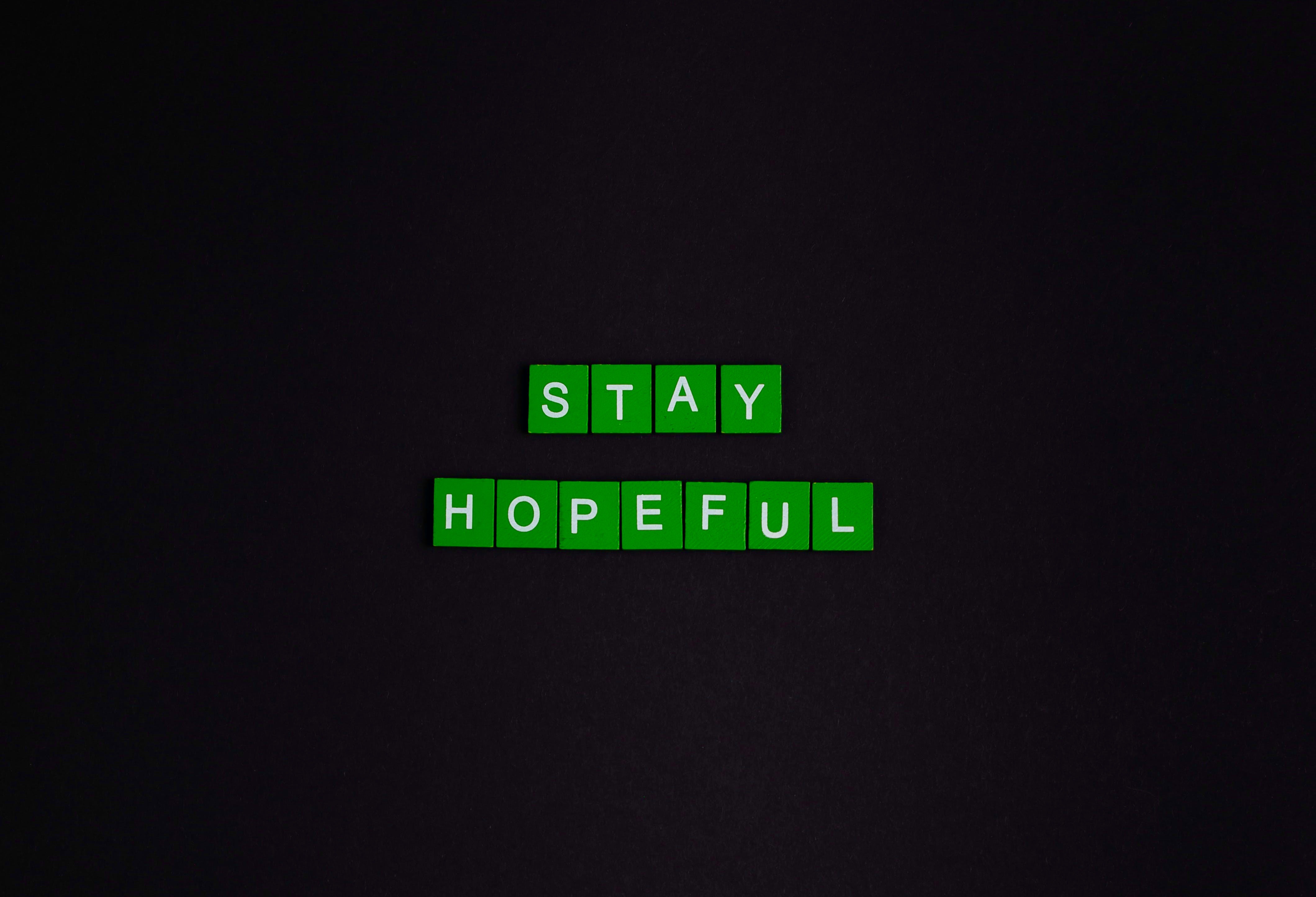How to use bootstrap in laravel with vite
What is the use of Vite?
Vite is a build tool that enhances the front-end development experience. It lets you configure a development environment for Vue, React and bootstrap with laravel frameworks. Also, with the usage of Vite JS, you can develop a super-fast Single-page Application and integrate it with other back-ends. In Laravel vite use for asset bundling and vite is 2x faster then webpack laravel-mix.
Let's follow up the steps:
- Install Laravel 11 (or any other version)
- Install Laravel ui package and auth scaffolding for bootstrap 5
- Install npm
- Import bootstrap 5 path to vite.config.js
- Update app.js with assets
- Migrate mix() to @vite if use Laravel-mix before
- Run npm for development
- Run npm for Production server
- Run Laravel Appcilation
Step-1: Install Laravel 11
composer create-project laravel/laravel project_nameOr
composer global require laravel/installer
laravel new example-appand Open the Laravel Application
cd project_namecode . # open vs codeStep-2: Install Laravel ui with bootstrap scaffolding
composer require laravel/uiphp artisan ui bootstrapif you want to install Bootstrap with auth, then
php artisan ui bootstrap --authStep-3: Install NPM
npm installStep-4: Import bootstrap 5 path to vite.config.js
open vite.config.js and add path and resolve. it's located in root of the Laravel Project
import { defineConfig } from 'vite';
import laravel from 'laravel-vite-plugin';
import path from 'path'
export default defineConfig({
plugins: [
laravel([
'resources/js/app.js',
]),
],
resolve: {
alias: {
'~bootstrap': path.resolve(__dirname, 'node_modules/bootstrap'),
}
},
});
After that, if laravel version of your project is < 9.8 or Check the 'resources/js/bootstrap.js'. if use require bootstrap than
use import instead of require.
import loadash from 'lodash'
window._ = loadash
import * as Popper from '@popperjs/core'
window.Popper = Popper
import 'bootstrap'
/**
* We'll load the axios HTTP library which allows us to easily issue requests
* to our Laravel back-end. This library automatically handles sending the
* CSRF token as a header based on the value of the "XSRF" token cookie.
*/
import axios from 'axios'
window.axios = axios
window.axios.defaults.headers.common['X-Requested-With'] = 'XMLHttpRequest';
/**
* Echo exposes an expressive API for subscribing to channels and listening
* for events that are broadcast by Laravel. Echo and event broadcasting
* allows your team to easily build robust real-time web applications.
*/
// import Echo from 'laravel-echo';
// window.Pusher = require('pusher-js');
// window.Echo = new Echo({
// broadcaster: 'pusher',
// key: process.env.MIX_PUSHER_APP_KEY,
// cluster: process.env.MIX_PUSHER_APP_CLUSTER,
// forceTLS: true
// });
Step-5: Update app.js with assets
Move custom assets files to the resources folder from the public folder. Then
import './bootstrap';
import '../sass/app.scss'
// Custom CSS
import '../assets/css/bootstrap.min.css';
import '../assets/css/select2.min.css';
import '../assets/css/tabler.css';
import '../assets/css/style.css';
import '../assets/css/responsive.css';
import '../assets/css/variable.css';
// Custom JS
import '../assets/js/jquery-3.7.1.min';
import '../assets/js/popper.min';
import '../assets/js/bootstrap.min';
import '../assets/js/select2.min';
import '../assets/js/script';
Step-6: Migrate mix() to @vite if use Laravel-mix before
<head>
<meta charset="utf-8">
<meta name="viewport" content="width=device-width, initial-scale=1">
<link rel="shortcut icon" href="assets/image/favicon.png" type="assets/image/x-icon">
@vite(['/resources/css/app.css', 'resources/js/app.js'])
<title>Dashboard - DevzCart</title>
</head>
if you have those, those was for Laravel-mix. But we are use @vite instead of webpack, so remove those line
<link rel="stylesheet" href="{{ mix('css/app.css') }}">
<script src="{{ mix('js/app.js') }}" defer></script>Step-7: Run npm for development
npm run devStep-8: Run npm for Production Server
npm run buildStep-7: Run Laravel Appcilation
php artisan serveOr, Do not need to serve for valet users.
Thanks